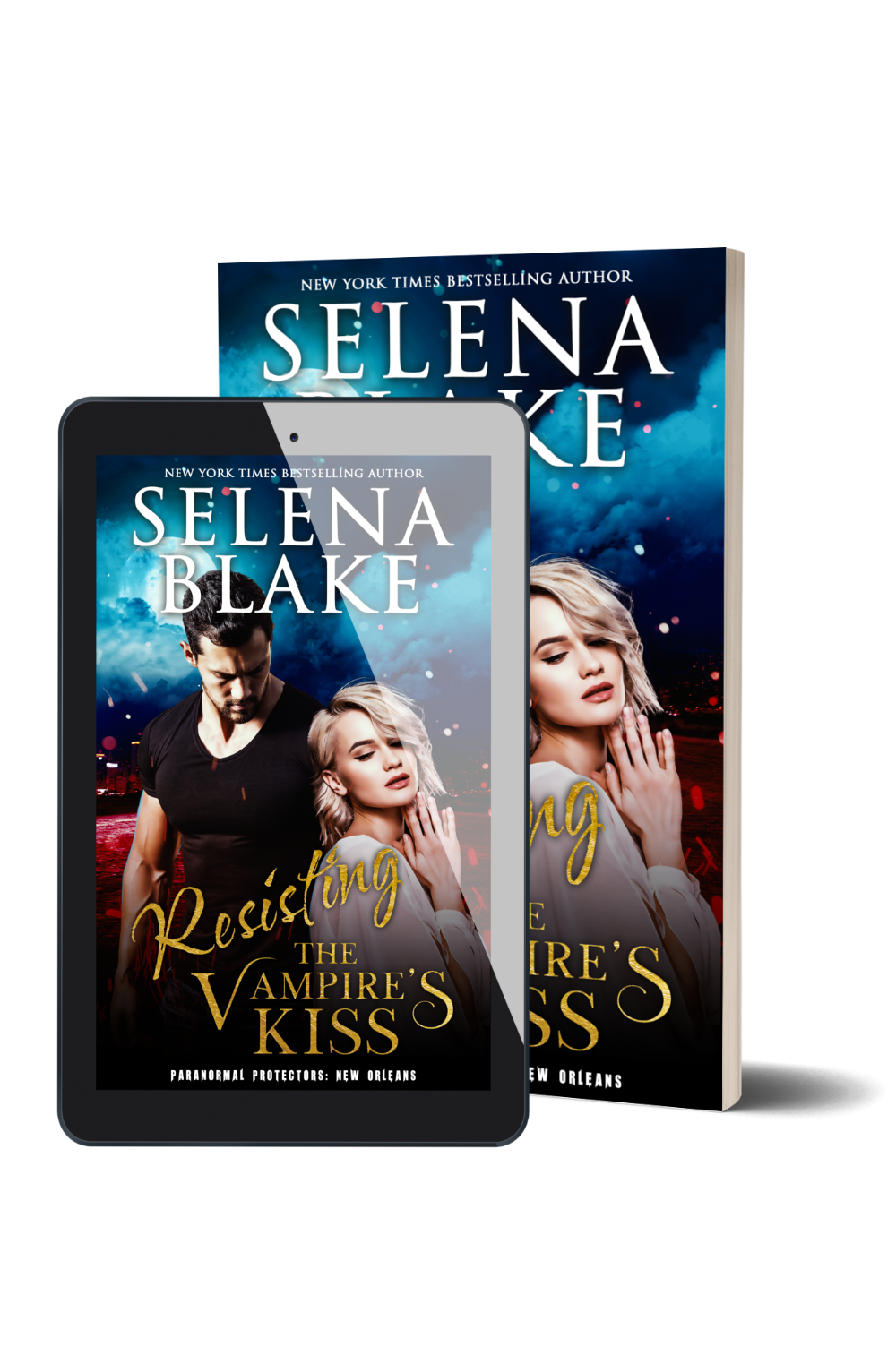Random Recommendation Thursday: Evernote (Couldn’t imagine life without Evernote. I can write on my phone & save snippets from the web.)
Random Recommendation Thursday: Evernote (Couldn’t imagine life without Evernote. I can write on my phone & save snippets from the web.)
If you haven’t heard of Evernote, get out from under that rock and join the exciting new era of write, edit, take notes anywhere.
Here’s a sneak peak of how I use the desktop program to organize my writing life (Windows version):
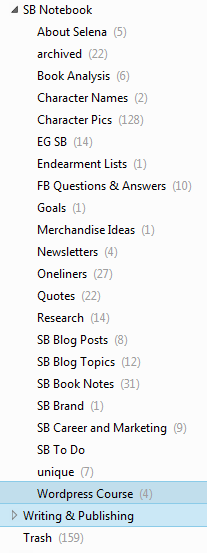
Evernote makes it easy to sort all the thoughts and notes swirling around you on a daily basis. You start by creating notebooks. In this example you see two of my notebooks: SB and Writing & Publishing.
In each notebook you can create sub notebooks, or for those of you old schoolers like me, think of them as the tabbed sections in your three ring binder. (I miss you trapper keeper!)
In each sub notebook/section you create notes.
Notebook
> Sub Notebook
> Note
There’s nothing revolutionary about the wysiwyg editor, but it doesn’t need to be. Bulleted lists? Check. Tables? Check? Bold, italics, underline, strike-through? Check, check, check, check.
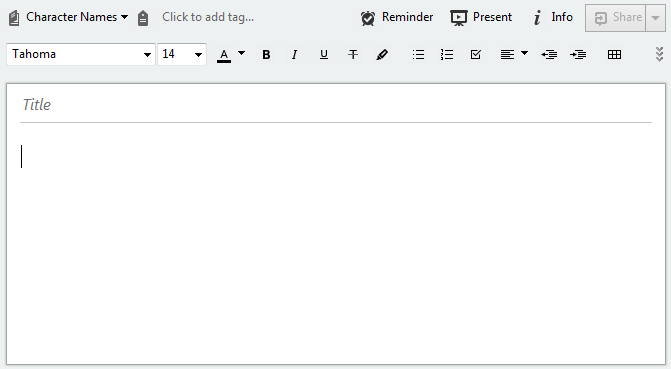
What I LOVE about evernote is how I can use it seamlessly from my computer to my tablet to my phone and from any other computer that’s hooked to the internet. All my notes and notebooks are stored securely on the cloud and I can access them from anywhere. Plus, it works offline if I don’t have an internet connection.
See? Here’s a snapshot from my iPhone.
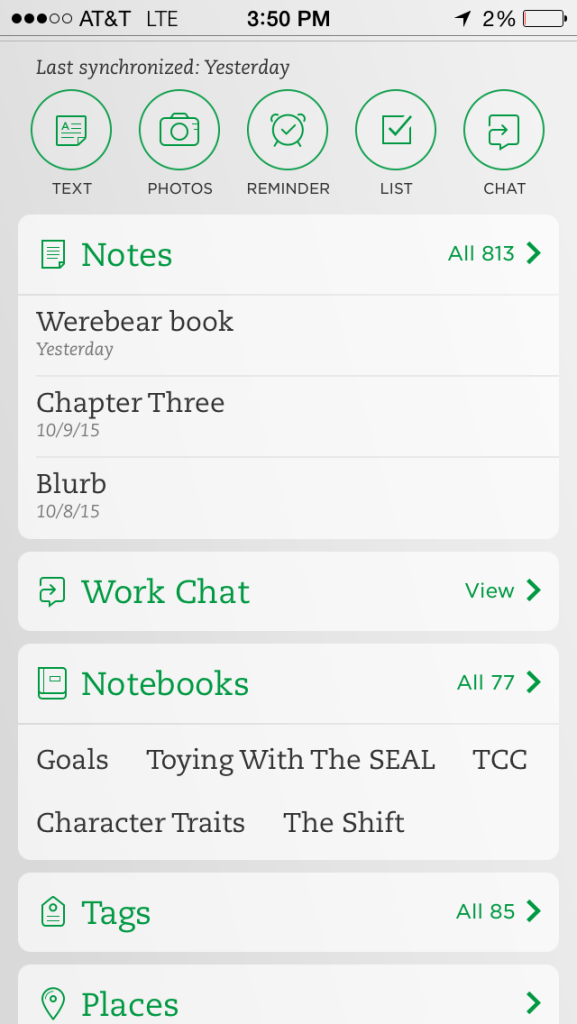
You can start for free. There are two other plans. I’m a premium member because I like supporting tools I find valuable.
Back to you!
Do you use Evernote? How do you divide your notes? Any tips you can share? Leave a comment below.
What more tips like this?
[su_button url=”http://eepurl.com/3YQmv” style=”bubbles” background=”#a5ef2d” color=”#000000″ size=”8″ wide=”yes” center=”yes” icon=”icon: arrow-circle-down” icon_color=”#000000″]Get Selena’s FREE Adventures in Publishing Newsletter![/su_button]