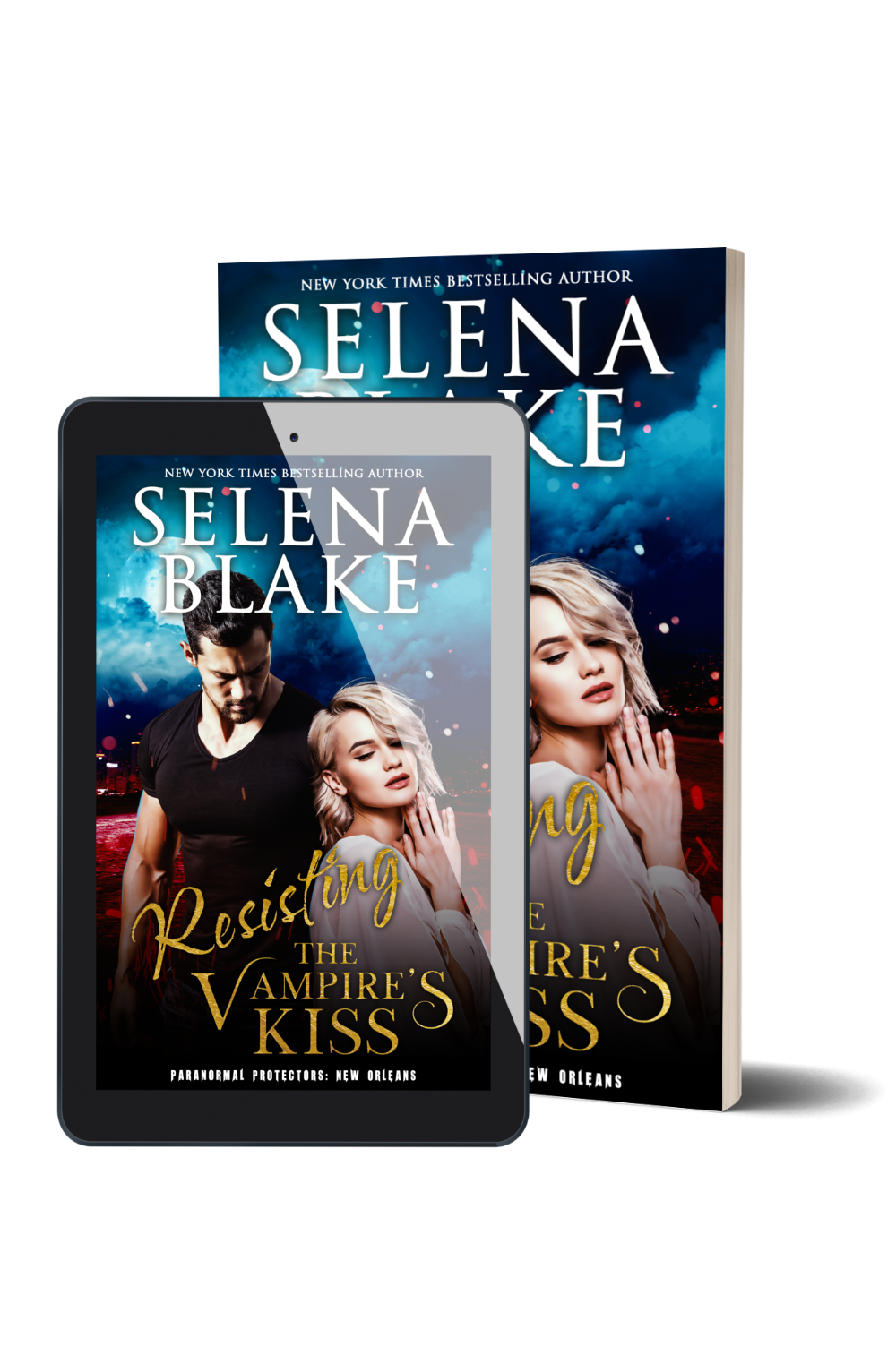I’ve mentioned this several times, in several author ‘forums’ this year, but it’s about time that I broke down how I use Artful Agenda and what I love about it.
Perhaps you should know that I’ve used dozens of pieces of software to try to get myself organized over the years. Everything from Google Calendar to Google Keep to Google Tasks to Basecamp to Trello to OneNote. And probably about fifty others you’ve never heard of. Paper planners work for a week or so and then I’m donezo.
I take my iPhone everywhere and because of that, Artful Agenda is my JAM!
It syncs seamlessly between my desktop, iPad and Phone. And you can connect it to third party calendars like Google Cal. That’s perfect if you have a family calendar you need to import/sync.
Here’s a weekly spread:
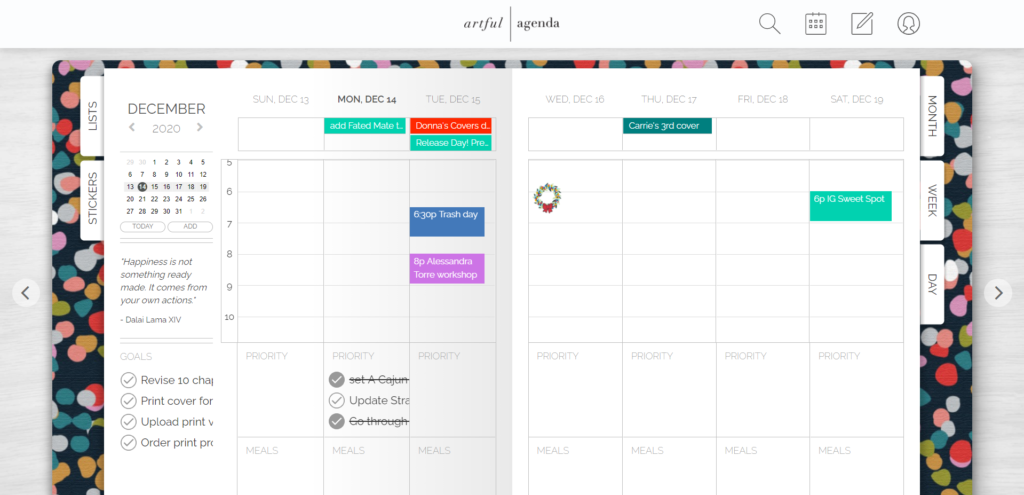
A few things to note. The whole month is there on the top left which I find handy for double checking what dates are coming up and when. I like the little motivational quote.
If you’re like me and often have items that are due during a given week rather than a specific date/day, the goals/to do list on the left is super handy. I often use it well ahead of time to jot down things I know I want to get done during a specific week and when the week arrives, I might move that task to a specific date.
Or I might not.
This spread also shows ‘all day events’ at the top. Your daily schedule is in the middle. And then your Priorities and Meals are below that.
Priorities has been a game changer for me.
On any given day, I try to write down the three priorities that are most important, make-it-or-break-it for me that day.
I don’t generally use meals, fyi. But it’s nice to have.
Two other things to note in the above image. The planner cover is customizable. They have a variety of cute, seasonal options. And you can add stickers. The options aren’t limitless, and honestly, for someone like me, that’s probably a good thing.
It’s too easy for me to spend more time planning my planner than doing the work.
Here’s a peek at the Monthly Spread.
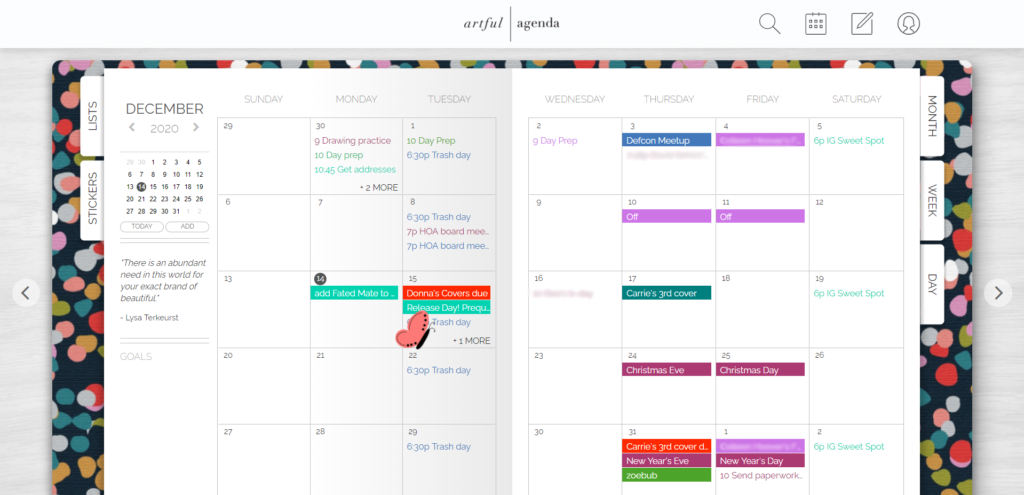
Normally, I use the Goals section but I didn’t this month. The Monthly spread shows you anything that’s in the calendar. Not Priorities. By the way, the calendar can sync with things like Google Cal, which I love and use. And you can color code each individual event/appointment you add to the calendar. So if you want all release days in green and all editorial deadlines in blue, go for it.
And here’s a look at the Daily Spread.
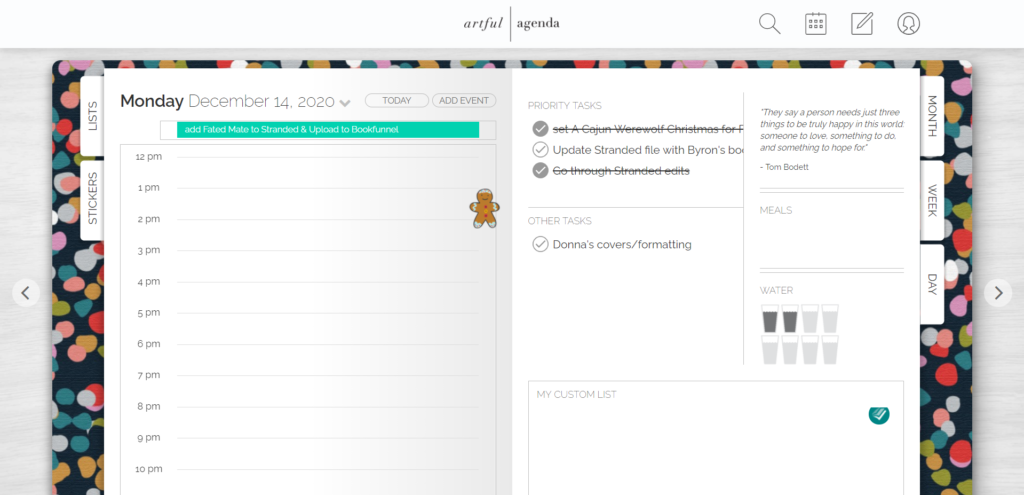
Again… stickers! Woohoo. Motivational quote. Nice. I do use the water tracker and love that.
Day Spreads have a secondary Task List which is great for a brain dump. Here I have a note about a client’s cover art and formatting. It’s not in the Priorities column because she messaged and said she might have the files to me today. Because she might not, it’s not on the priority list yet. As soon as I have everything I need to complete the work, I put it on the priority list and if needed, carve out time within the calendar.
Lately, I’ve been using Custom List as a tracker that I fill out at the end of the day. What things did I complete that day that wasn’t on my lists? Did I update my website? Good job, me!
And finally, here’s a look at Lists.
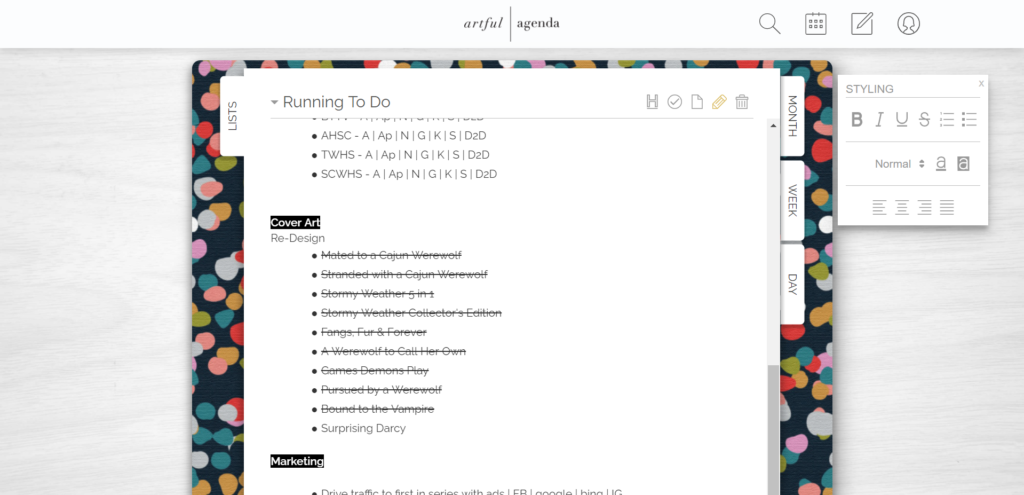
At the top left where it says Running To Do there’s a little arrow and that dropdown contains all my lists. Because it’s somewhat limited, I find that I don’t create unnecessary lists of things. And when I want to write down something I know I will come back to over and over, it goes in here. It doesn’t get written on an old Post-It with questionable sticking power. It doesn’t get lost in the four thousand Google Docs in my Drive account.
The lists keep my scope limited to actionable items. And that’s been super helpful to me. I’ve never felt more in control of my to-do list before.
Hope that helps! Feel free to ask me questions.
And if you want to give ArtfulAgenda a go, feel free to use my code: RS11913