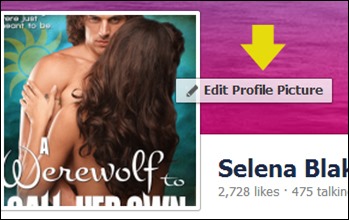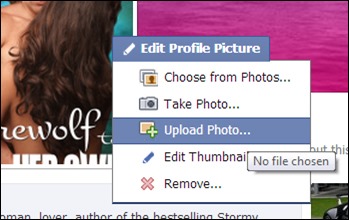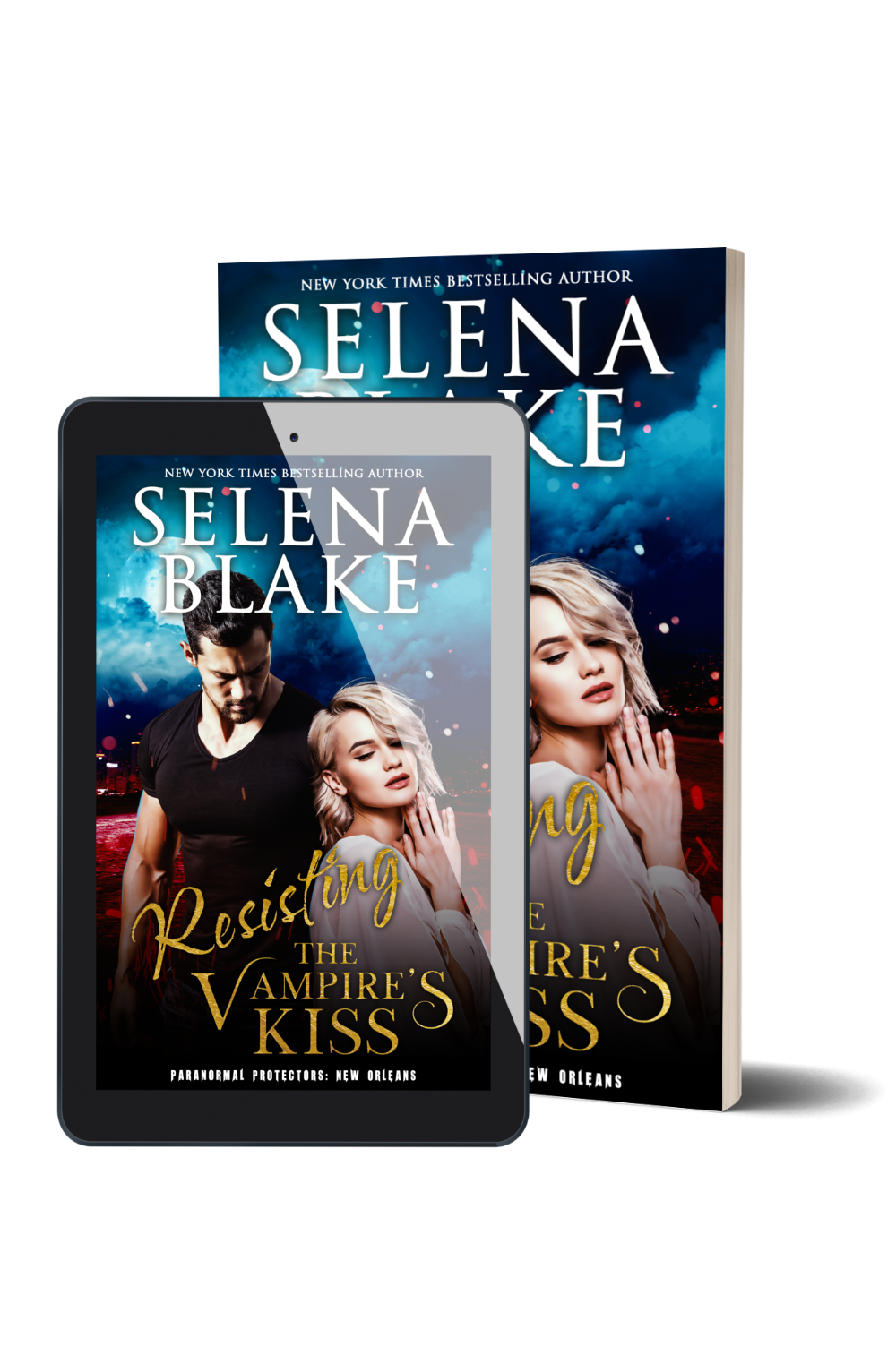Uses:
- Facebook Profile Pic
- Gravatar
- Twitter Profile Pic
- On your Blog
- As your desktop background
How to make a wolfpack badge your FB profile picture (avatar.)
If you’re on a PC:
1. Right click and save the graphic of your choice to your desktop. (Visit flickr.com to see if there’s a graphic personalized with your name if you want.) Here’s a blank St. Patty’s Wolf for your use.
2. Then login to FB. Navigate to your profile.
3. Hover your cursor over your Avatar Picture. A button will pop up that says: Edit Profile Picture.
4. Click on it.
5. Then select Upload Photo from the drop down menu.
6.Then it will pop up a screen with your computer’s files in it. Navigate to the Desktop (or whereever you saved the Wolf) and click it. Click Open. And that should be add the graphic.
Complete the last step below.
If you use a Mac:
Instead of right clicking to save the image below (or the image of your choice at Flickr.com), Press the CONTROL button and click on it. This should allow you to save the graphic somewhere on your computer. Remember where you save it. Then complete steps 2 – 6 above.